 |
 |
 |
 |
|
 |
Donít wait WEEKS to get your laptop back when we can replace your screen in DAYS! We have been replacing Laptop Screens for almost twenty years and keep MANY of the most popular screens in stock. Call 858-222-2219 or request an estimate INSTANTLY. Click HERE for a MAP TO OUR STORE. |
 |
Due to the diverse nature of "touchscreen" and "MacBook" laptops we are not able to give any screen price quotes over the phone or via email. Please drop off your laptop to our repair depot so we can source out the required parts and get you the best deal possible. |
|
 |
 |
 |
 |
|
 |
|
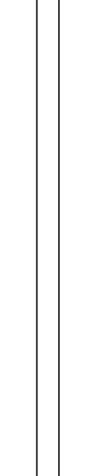 |
|
|
 |
 |
 |
 |
|
 |
CAN I REPLACE MY LAPTOP SCREEN? PUTTING IT BACK TOGETHER |
 |
TESTIMONIALS You guys exceeded my expectations! Great prices and friendly service. Bonnie R. Educator La Jolla, CA I've been patronizing this computer repair shop for over 10 years. I'm 100% satisfied with the quality of work and service I get. They are pros with any computer - laptops, netbooks or desktop PCs. William Petes Engineer San Diego I had a computer repair emergency on a Sunday. I was desperate because almost all repair shops were closed on the weekends (banker hours). I found your repair facility on the internet and lo and behold they were open on the weekend. The kind gentleman working that day sold me a new ac-adapter which solved my emergency, and I was back in action. Thank You, Nikki Stone Mission Valley, SD My Toshiba laptop had a cracked screen, so I called Toshiba to get pricing and was told a new screen replacement is about $600. That's crazy considering that my laptop was not even worth that much. Luckily I was referred to Jim and he replaced my screen in 1 day for less than $200. This was a good thing because I found a great repair shop, saved some money, and was able to help a local business. Bobbie Pace Office Manager National City Your honesty paid off! I feel that I've been ripped off in the past by different repair places (auto, computer, appliance, vet, plummer) so it was refreshing to find your business. Obviously I was skeptical when I brought you my dead PC, but you relieved all my fears after just reconnecting a loose wire and cleaning my unit for cheap. I had no idea what was wrong so you could have made up a bunch of bogus charges, but you were honest and fair. Now you got a lifetime customer. Sincerely, Bob Jenkins Mira Mesa I just wanted to send you a quick note expressing my gratitude for all your assistance on my daughters behalf. Being a student in a new city was very intimating for Sara, so when her laptop went down she was very stressed. After calling Jim at your shop, he eased my mind, and told me they would take care of everything. Long story short, you guys fixed her computer quickly and correctly. She's happy, so I'm happy. Thanks again. Pat Durbin LV, Nevada I love your friendly service. It makes a big difference when you see a sincere smile and willingness to work with me. These guys are the computer experts. Keep up the good work! Maria Cruz |
|

